So, your social media is set up, you’ve launched your business, you’re doing well but…something’s missing? Engagement could be higher, sales could be picking up more and your brand awareness seems to have stagnated a tad. All of this has led to an ongoing investigation and extensive Google Search of ‘how to create Facebook ads’ and ‘what are Facebook ads’.
Is this you? If so, there’s nothing wrong with that! Almost every business reaches a point where it needs a little boost. Now, when we say that, the very next question is always ‘HOW?’ – ads, ads, ads, friends!
Let’s talk about boosting and how to create Facebook ads…
What’s The Difference?
Boosting is slightly more simple and can be done on both Facebook and Instagram. If you’re on Instagram, the little button will say ‘Promote’ and if you’re on Facebook it’ll say ‘Boost’.
When you boost:
Your ad will appear in the News Feed / Scroll Feed
You can pick a target audience
How long you want to boost for
On the other hand, Facebook ads offer more customisation options and can be used for a wider variety of purposes such as website conversions, shop orders, app installs etc.
When you create ads:
You can choose the placement and optimise for various placements including desktop and mobile feeds, IG & FB stories, instant articles, etc.
You can make use of specific objectives – conversions, lead generation, store traffic, brand awareness, retargeting, remarketing and so much more
You’ve got creative options – from carousels, creatives and product layouts to images and videos. PLUS the added benefits of headings, descriptive texts and call to action buttons
Work with advanced targeting – unlike boosting which mainly offers targeting on age, gender, location and interests, ads allow you to overlap audiences with groupings such as lookalikes and retargeting
The next question we get is ‘which one is better?’
Well, they serve slightly different purposes so, ideally, a combination of both would be your best bet!
A little bit of lingo
There are three levels to your ads – campaign, ad set, ad
Campaign – This is where you choose your ad’s objective – engagement, traffic, brand awareness etc. There are 3 categories: Awareness, Consideration, Conversion. NB: You can set a campaign budget OR you can set a budget by ad set
Ad Set – These are your ad groups and can include MULTIPLE ad sets under one campaign. This is where you set how, where and when your ads should run. If you have not chosen a campaign budget, this is also where you’ll set a budget per ad set.
Ads – Under each ad set, you can also have multiple ads. This comes in handy if you want to see how a video runs vs an image.
Something cool to note: If you have multiple ad sets under a campaign with a campaign budget running, they all share that budget BUT whichever ad set is performing best, will get the most budget. This is great to take advantage of when you’re testing out new strategies as ad sets don’t share targeting, which means you can see which one does best and create variations of that to test again – you’ll find the sweet spot! Usually, this can also be done with ads under one ad set but just remember they’ll be sharing the same targeting.
We’ve covered the basics but there’s so much more to Facebook ads, which is exactly why we decided to host a FREE webinar for you tomorrow, Wednesday 08 September 2021!
Let’s leave the days of doubt, confusion and dread behind with a free online training on how to Grow Your Following, Boost Engagement & Generate Profit Through Facebook & Instagram run by our very own Lauren Dallas.
In this session, we’ll cover:
👉 The most important recent changes in social media and how to leverage these to grow your business
👉 Why your current social media marketing strategy isn’t working – and the three strategies that ARE WORKING now
👉 The single most expensive mistake that entrepreneurs on Facebook are making and how to combat this.
👉 The 5-step profitable advertising strategy that will bring the right leads into your business
Ready to smash your ad game?