Over the last three weeks we have partnered up with Facebook, and one of Facebook’s strategic partnership managers, Toni Adentan, to teach us the best ways to use Facebook and Instagram for your business.
What is Facebook Ads Manager?
Facebook ads manager is the ultimate time and money saver for all Facebook app users (includes Instagram).
Ads manager helps you optimize your campaign: your reach, ad types, and testing your creatives, all from one app (available on both phone and desktop).
Ads manager also allows you to choose from multiple ad types and allows you to view your performance, so that you know what you’re spending your time and money on is working.
With this incredible app being available on your phone and desktop, it means you can work on the go; creating and designing ads, plus sharing, managing and viewing performance. Facebook live evaluates which ads are doing best, it then boosts and pushes those, while duplicating them if they function positively. This is all read by the Facebook algorithm and depends on how you have set up your ad objectives in Ad Manager, so it’s worth taking the time to learn Ads Manager properly in order to get the best results from your ads!
Before we start talking about the nitty gritty here are the three steps of the consumer journey. The better you understand this, the easier it is to tailor your ads to your consumer.
3 major categories of the consumer journey
- Awareness: Tapping into people who don’t know about your business yet. At this stage you want to grab people’s attention. It should be visually attractive and interesting, with a clear message, so that people coming across your brand for the first time are clear about your offering – think about it as your first impression.
- Consideration: At this stage, consumers have seen your brand before, but are more likely to engage. This is the point where customers have gone from the ‘oh this is interesting’ to ‘hmm, I like this product, maybe I’ll buy it’. The most effective ads at this stage are promotions, lead generators, and special offers. (e.g using the ‘learn more/register’ button on Facebook).
- Conversions: Your customers are ready to take action! Your Objectives should be focused on people who have already engaged with your brand and are ready to purchase, e.g. push offers for one time customers, getting people to USE your product/service.
How this is applied on Facebook:
- In the awareness phase, this is where you find your customers – who will, or would be, interested in my product.
- In the consideration phase, this is where people have already associated your brand with a feeling and situation, but are ready to initiates the NEED for your product or service. E.g. ‘I’ve just broken my sunglasses, I need to buy a pair of RayBans’
- This then leads into people actually entering a store or visiting a website to PURCHASE your product – this is your conversion.
Creating your successful ad in Facebook Ads Manager
Now that we understand what the consumer journey is, we can design an effective ad:
Step 1 – Selecting the background features to your advert (who, what, where, when, how)
OBJECTIVES
This is section is about clarifying the look, budget and target of your advert.
Start by creating your ad, then select target: Who you want it to reach, form of your advert (video, photo, slide show) and your budget for the promotion of this ad campaign. A key tip is to change the forms and campaigns of your ads as you go through the customer journey, so it’s not repetitive and to keep your content fresh.
AWARENESS:
Here your aim is to make more people aware of your business, and why they should choose you. Your reach objective is to maximise the amount of people who see your ad and how quickly your ad distributes. This can run throughout your campaign, and you can control and change as you go. You can set a time limit, location and the people you are targeting (it’s advisable to expand your audience once it exists)
CONSIDERATION:
The focus of this section is to get closer to your customers and driving traffic to your website, purchasing page, app, or wherever you would like your customers to go. An effective tool here is a call to action!
CONVERSION:
You want to change ‘potential customers’, to ‘actual customers’, using ‘Book now, see menu, more info, add to calendar’ options.
Step 2 – Your audience
This is your chance to reach the people you haven’t yet, as well as get more value for your effort and money. How to correctly target your audience is very important. There are three main types of audiences on Facebook:
CORE – Select the right recipients (based on demographics, people likely to be interested – broad or defined)
CUSTOMER – People who already have made it to the consideration customer journey
LOOK ALIKE – Reach people who are similar to your current customers.
* It is important to be able to monitor where customers have clicked, been led to, and how long they spend here to correctly retarget again
Maximise user value (people don’t like looking at stuff that means nothing to them):
- Refine your audiences (most likely to be interested in your ads)
- Refresh ad creative (content should be fluid and different), and determine your audience saturation
- The more flowing, new adverts the better
- Switching your budget strategy: if your ad is underperforming, switch to lowest cost bidding to best use your budget. This will insure you are paying the least, but still getting the best results
Step 3 – Ad Formats
Types of ad formats:
- Video
- Collection (multiple photos)
- Carousel (series of cards to swipe through)
- Link (goes somewhere else)
Make sure you review how they will appear across different channels and devices.
Step 4 – Measuring the success of your ads
There is a lot of data available about your ad performance, here is what to focus on:
- Traffic objectives
- Refine and make
- Reach, impressions (showed on a screen), views, clicks on actions button, followed link
- Where and which ads were most successful, which audience targeting is showing the most success, shows empty places that need more work
How to make the algorithm work for you
- Experiment with ad manager, learn via Facebook blueprint
- Bid for lower funnel conversions, not only clicks but rather conversions based on value = better ad spend (and awareness)
- Large changes can reset the Facebook’s algorithms learning phase, so let the learning phase end first so you have accurate results
- Your objective determines not only who, the amount of people, and also what the algorithm bases the targeting on
- NB: Good content always wins
Campaign budget optimisation (CBO)
This is a way of optimising the distribution of a campaign budget across your campaign ad sets. Facebook automatically finds the best available opportunities for results across your ad sets and distributes your campaign budget in real time to get those results):
- Money gets put behind the ads performing the best.
- Running campaigns across channels will challenge the algorithm for your best results.
- Enable automatic placements, this runs your ad across all placements, apps and services of your choice (news feed, Instagram stories etc) increase of 7% reach, best use of budget and distribution of budget.
- The best results are ads distributed across multiple Facebook apps not only traditional Facebook.
Audience manager
- Shows you if it’s too broad or narrow
- Change demographics and locations
- Read into who you have reached and who you can reach similar to this
- Statistics updated daily
- Consider your product or service to choose your customer audience
Facebook will suggest where best your ad would perform based on your choices of audience and ad types.
What is Facebook pixel?
This is a snippet of code that goes onto your web page that helps find the right customers, drives sales, and records who visits your website. A great measurement tool, this helps determine the value of your ad spend based on calculations offered by the Facebook pixel
How does Facebook information safe and secure? (Specifically my customers details)
- When personal data is uploaded, Facebook uses a process of hashing (a key tag that represents the original data which is unable to be read by anyone but Facebook, i.e. customer information is hashed to keep safe)
- Easy speak: Your data is coded and therefore safe and protected before it is even uploaded
Final Tips
- Take advantage of seasonal post inspiration
- Always make content specific to your audience
- Adapt and correct campaign response according to performance
- Video is better than photos, and anything people interact with (i.e. carousel) performs better than stationary pictures.
- Split testing: You can run different versions of the same ad to see which type does better (this includes targeting, audience, and design)
- Track results and success via your ads manager app while being on the go
Key takeaways
- Rather than boosting your post like everyone else, get more value for your money by targeting old customers and design a new customer audience via ad manager
- Test things! No one knows without results…
Check out the Facebook blueprint that is free and available to anyone. These modules break down what has been spoken about here.
Though there is a lot to understand and play with it’s made easier with Facebook ads manager, it really is designed to get the best results for your content and your business.